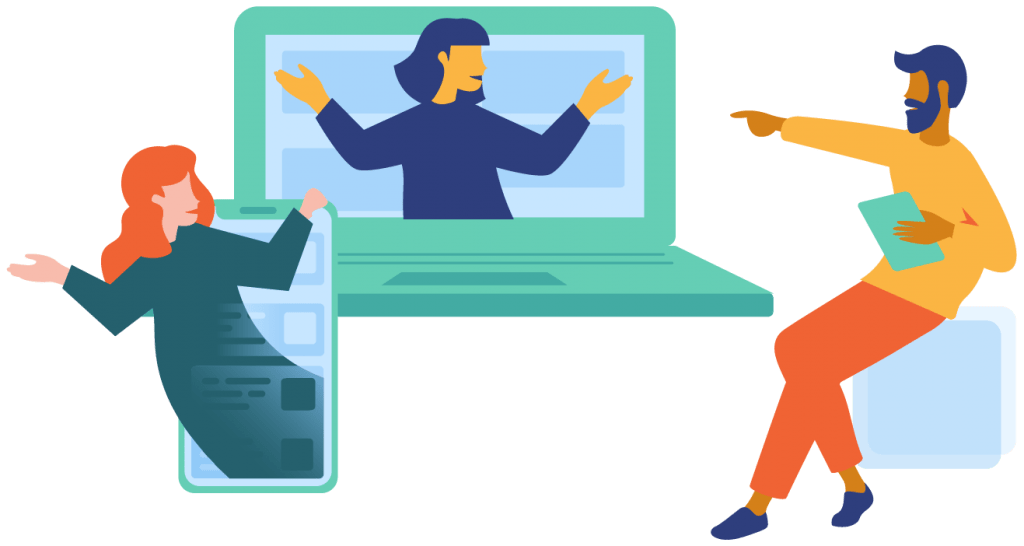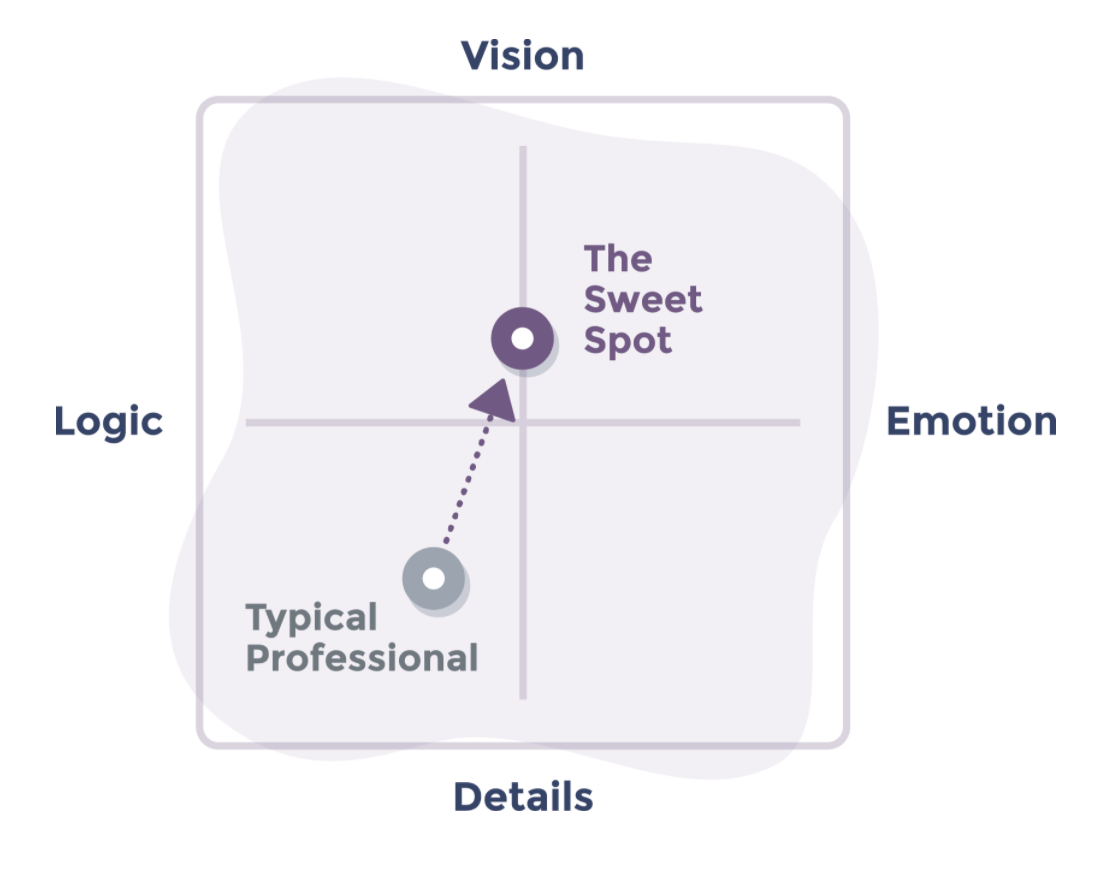Now more than ever it’s critical to be a pro in the virtual environment. This skill-set is key for day to day things like meetings and presentations, but even more important for virtual interviews! Why? It’s your moment to shine, and all eyes are on YOU. Don’t miss out on your next big opportunity because you didn’t put in some time and thought into your virtual interview. Even if you’re comfortable interviewing in general, there are unique things to be aware of in a virtual setting. Below we have simple and easy tips to help you stand out and ace your next job interview.

#1: Check The Tech
So you are in the middle of a virtual job interview with your future hiring manager. Everything is going well, and you are both smiling.
Then, your computer runs out of battery and turns off.
You try to plug it in, and you can’t find the charger.
You finally manage to get into zoom on your phone after 15 minutes, and the manager is not there….
It’s a nightmare scenario, and it happens all the time. It does not have to happen to you, though.
That’s why the first tip here is to check your tech. It means going through the list below and ensuring everything is in line so that you don’t get sabotaged by technology.
Do a practice run with the technology
- There are many different platforms out there like Zoom, Skype, GotoMeeting, etc. Make sure you sign up before the interview and download the application. Call your mom if you have to schedule a practice run! You don’t want to fumble during the interview.
Have a backup computer or phone available
- Have a back up to your computer ready to go just in case. It could be another laptop or even your phone. You never know what can happen to your computer or the internet. Having a phone with a hotspot is the best option here. I know this is a little extreme, but you have to be ready – employers like people who are proactive.
Plugin your computer during an interview
- I know this is a silly point, but I have to say it. Even if you have your laptop fully charged, make sure it is plugged in. You don’t want to worry about that during the interview. Having the laptop plugged in will give you peace of mind and help you be more relaxed.
#2: Set Your Virtual Stage
Imagine you’re about to interview someone that you’re excited about and when they jump on the video call, you see that they have a bunch of dirty laundry in the background. Or maybe they have a bunch of background noise. Do you think it would affect your perception of this person?
You might say it wouldn’t, but these things can have unconscious effects and could skew the ultimate decision.
So just as important as your experience and speaking skills, you need to “set your stage” well – getting your background, lighting, camera and sound correct.
Background
- A sales manager once told us how some of their salespeople were underperforming and they didn’t know why. After jumping on a video call with them and a potential client (CEO of a large company), he realized why: the employee was in their kitchen with a distracting pile of dirty dishes behind them. Not the best way to get a deal.
- Your background should be clean and professional. You can have some art or conversation pieces behind you, but avoid anything that looks cluttered or messy. The less distracting the better, so that the interviewer is focused on you and not the 30-photo collage right behind you!
Camera
- Along with your background, you want a camera angle that’s flattering and allows you to show more body language. That means avoiding looking like a talking head with the camera too close to your face or angled upwards/downwards.
- You want the camera to be level with your eyes and down to your chest so that it looks the most like an in-person meeting. This way when you use your hand gestures (which you should be doing!), they can see what you’re doing.
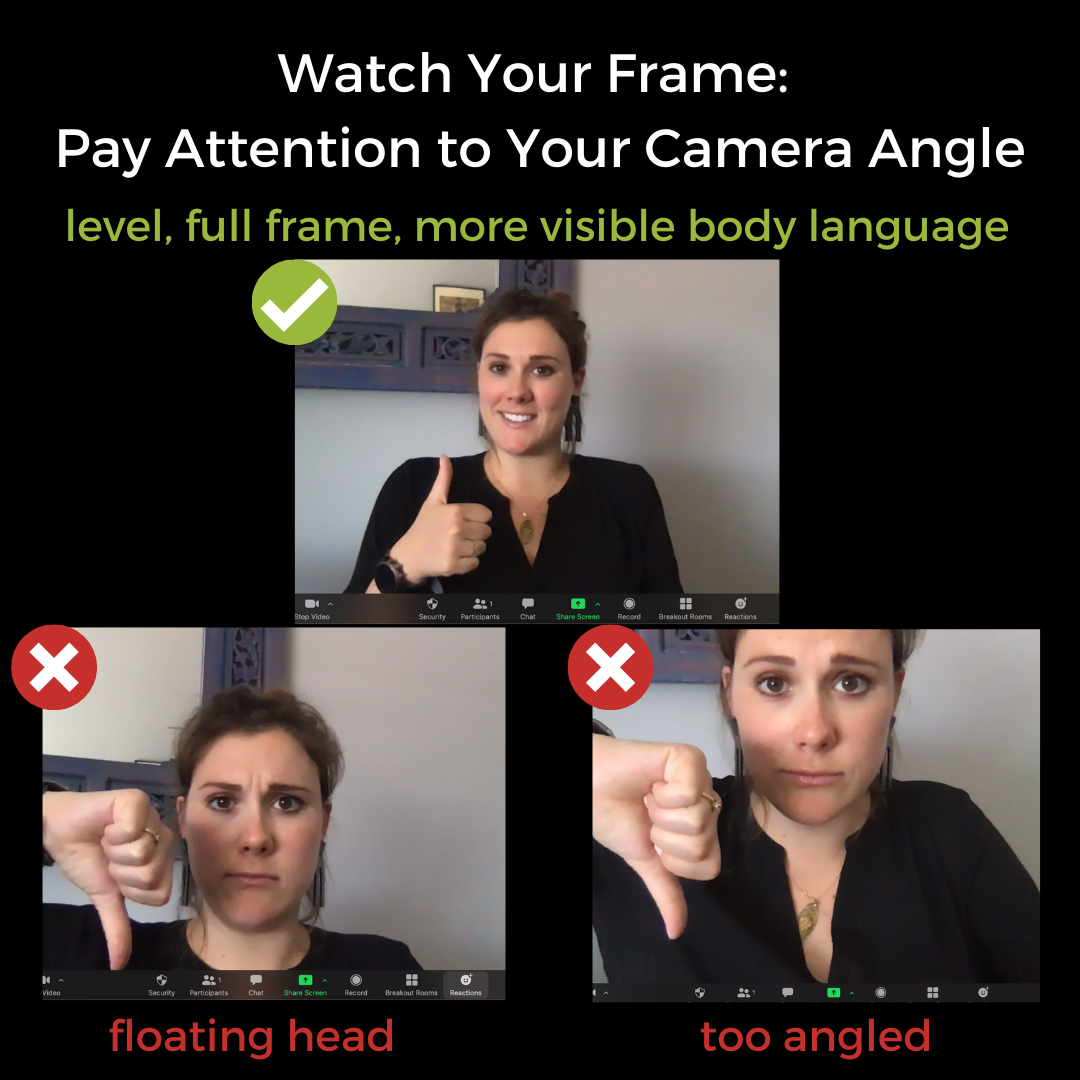
Homework: Elevate your laptop so it’s not directly on your desk. It’ll make a huge difference.
Lighting
- The biggest thing to know with lighting is to make sure the light is shining towards your face, not behind you. Any lighting that’s in your background will cause a glare and make it tiring for the other person. Find a place with good lighting (natural light if possible) and set up there.
Sound
- If you’ve ever had a hard time hearing someone on a call, you know that it can be really draining. Avoid this by using Bluetooth earbuds (best option so you feel free to move more) or wired earbuds so the sound is clear and you have privacy.
- Along with that, pick a place in your house that’s private and away from the bathroom! You don’t want the call being interrupted by loud flushes or someone walking by in the background.
- If you can set your stage like this, you’ll be setting a great impression from the start.
# 3: Dress The Part
One time I interviewed a candidate to work at Magnetic Speaking, and he showed up in a dirty t-shirt. I know that I am supposed to be tolerant and open-minded, yet I could not help but feel insulted. It made me feel like this person didn’t take the opportunity seriously.
For an interview, you want to show up dressed for the part. You might be tempted to show up more casual because the company culture is casual. You can show up casually when you work there; when you are interviewing, you have to communicate through your clothing that you care about the position!
#4: Mindset – Be Ready For Surprises
Virtual interviews are the new norm, and more people are not prepared for them. Therefore, expect the unexpected. For example, your interviewer might ask you to share something you have on your desktop with them. So make sure your desktop is clean before the interview. The interviewer might ask you to stand up and do a presentation. So make sure you are wearing pants. The interviewer might turn off their camera to see how you handle that. So please don’t panic and treat it like a phone call. So be ready for things to go in a surprising direction, and the key is not to overreact and handle the situation like you have seen it a million times.
#5: Mindset – Set Your Expectations
Virtual interviews follow a different rhythm than in-person meetings. So set your expectations for a different schedule, timing, and durations. I had a recent client who interviewed with a company for two weeks doing one interview every other day. Typically a high-level interview like that would be handled in one or two days after the phone screening. Because people don’t see you in person, they might have hesitations and require more time to trust you. That’s natural and normal, and don’t take it personally.
To make all this actionable, here’s a checklist of things to do before a virtual interview:
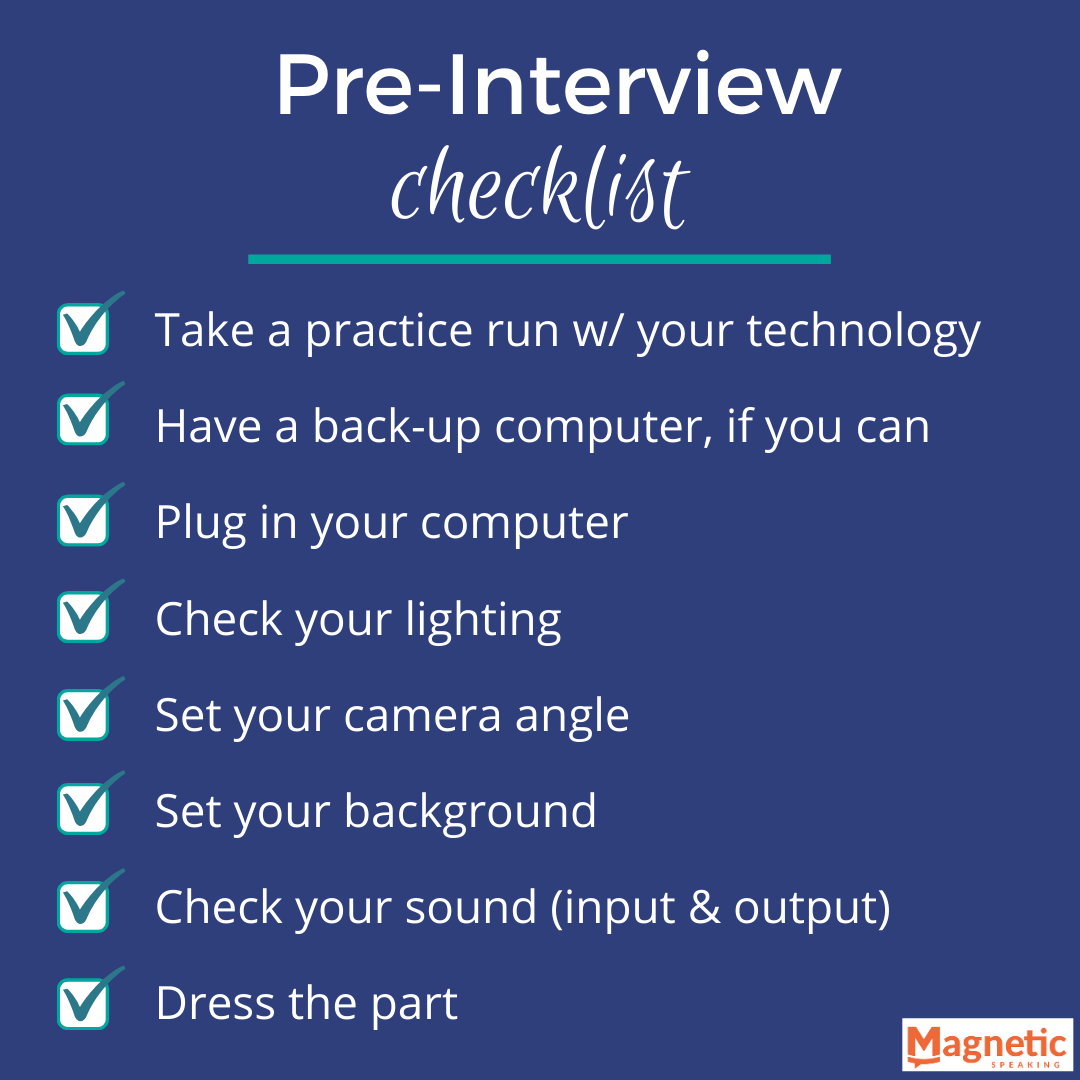

#6: Welcome & Riff
From our experience working with people, we know that the beginning of an interview is critical and sets the tone for the rest of the interview. One easy way to make a great first impression is by connecting and being welcoming from the start. As the interviewers come into the virtual room, be sure to welcome them. Even if you’re the one entering their room as the last person you can still initiate conversation and take ownership of it.
This shows you’re proactive and interested in them, helps everyone else feel comfortable (even if you’re nervous) and lightens the mood.
#7: Smile!
The simple things go a long way. Most people know intellectually that smiling is a good thing when engaging with others. But sometimes, in the moment, we forget to actually do it. For example, when we’re asked a tough question, our faces might have a more somber or pensive expression.

Not only does smiling help other people feel more comfortable but studies show that it influences your feelings and can slightly boost your mood. If you’re feeling better in the interview, you’ll likely bring a more positive attitude.
We had a client who struggled to get a job after interviewing for 6 months. Finally, he got feedback: he wasn’t smiling and it made the interviewers uncomfortable. He didn’t even realize he wasn’t smiling! After that feedback, he practiced smiling and ultimately got an excellent job.
#8: Body Language
Having good body language is essential in person and especially important on a video call because the interviews have a limited perspective of how much of you they can see. So if you’re hunched over, leaning away or into the camera then you likely won’t be making a good first impression.
When doing a video interview it’s important to remember where the camera is and to be facing the camera. In an in-person interview you wouldn’t be turned to the side or angled talking to someone. You’d look at them straight on, so be sure to mimic that same perspective in the virtual space, too.
#9: Eye contact
How do you have eye contact in a virtual setting? Through the eyes of the camera. When you look directly into the camera, it simulates eye contact.
But you don’t need to do that the entire time! In the virtual space, it’s important to balance your attention between the camera, looking at others, as well as checking in with your frame.
Specifically, while you’re speaking, looking into the camera is a great way to cultivate connection and come off as more confident. Then while you’re listening, you can alternative between looking at the interviewers, your frame and back at the camera. We call this the Triangle Method.
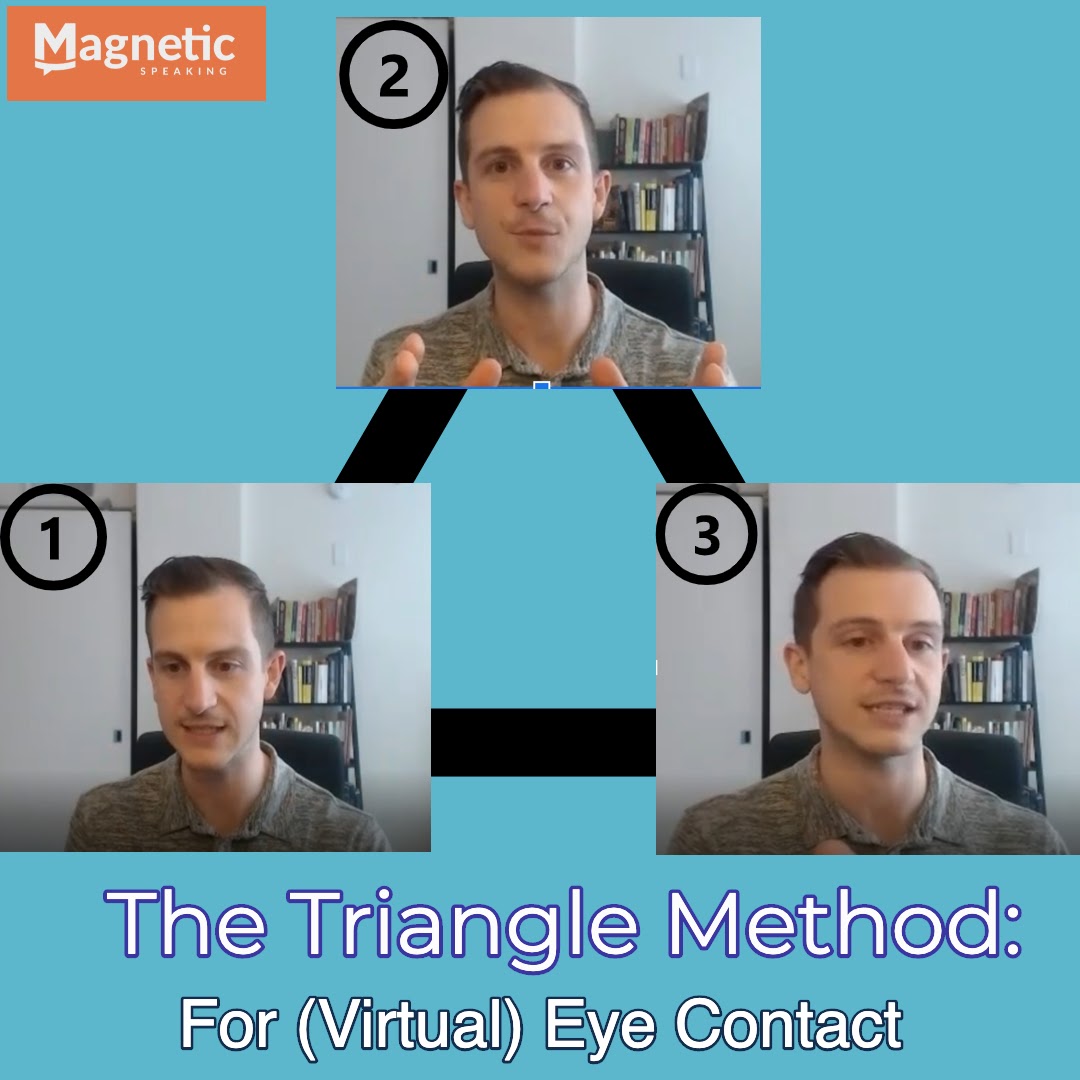
#10: Follow Up Questions
A big mistake in speaking and specifically in interviews, is speaking for too long without checking in with your listeners. We’ve all done it – we go on for a while and wonder if we’re talking for too long.
To break that habit, use “Follow-up questions”. A follow-up question can be simple: “Does that make sense so far?” or “Have you experienced something like that in your organization?” or “Are you familiar with ____?”. It’s anything that lets you pause and connect with your interviewer. It’ll break your stream of speaking and make it more of a conversation and less like a stiff interview. And that’s what you want! That way the interviewer is sharing and speaking with you as well.
#11: Giving Visual Feedback / Affirmation
This tip is a lot more subtle and really important for virtual environments. Because you’re not in person, you need to be conscious of what you’re doing with your body language and your face to show that you’re present and listening. If you’re too still or making the same facial expression, the interviewer might think you’re frozen and it’ll cause friction in the interview. Rahul, one of our trainers mentioned that he used to be unconscious of this and every once in a while he’d get a “Hey, are you still there??” because he was deep in thought and unaware that his face wasn’t moving!
So instead, you need to give visual feedback and “affirmation” by nodding your head sometimes, moving slightly forward, squinting your eyes, smiling, even saying things like “Hmmm” or “Right” (not too much though). If you’re not used to doing this, it’ll take some practice and conscious attention. It took a few weeks until it became more natural to Rahul, and it’s something he still has to remember to do.
Anything you can do to make it more of an in-person feeling will have you stand out. These subtle body languages cues are another way to do that.
Conclusion
With these 11 tips, you can make a great impression on your interviewer. You never really know all the factors that a company will use to hire you, but by paying attention to how virtual interviews are different, you can increase your chances of getting the job.
Some tips like the checklist you can implement immediately and others take a bit more practice. The great part is that you can start all of them today. It could be the deciding factor between you and another candidate!
If you’re looking for interview prep coaching, reach out to us. We’d love to help you get the position you deserve. You’ll boost your delivery, structure your responses and work on impromptu skills to sound conversational, personable and concise.