Now more than ever, it’s critical to be effective in virtual meetings. More and more professionals use video conferencing applications each day and it’s important that you use the technology well so that you can stand out and get the right visibility. Here are 8 tips to make you polished, professional and effective in your next virtual meeting.

Tip #1: Use Video
To use video or not to use video during virtual meetings?
Most professionals have traditionally opted-out of using video during virtual meetings, perhaps because they feel insecure about appearing on camera, or they are unfamiliar with the technology. It could also be that video conferencing hasn’t been fully ingrained into the company’s culture. But times have changed.
The demand for doing virtual presentations will keep rising and the expectation of using video will rise with it. So it’s important to polish your skills and get ready for this medium right now.
Standout and Get Visibility
A study conducted by Addespresso found that video thumbnails that have a person’s face on them outperform thumbnails with no face on them. This experiment shows that as human beings, we respond and react better when we see others’ faces. The same applies to your virtual meeting: if you want to get the attention of your audience it would be wise to use video.
Communicate More Effectively
Communication is a combination of verbal and nonverbal messages. The most popular study relating to verbal and non-verbal communication was done by Albert Mehrabian at UCLA in the ’70s. His work broke down communication into: 7% words, 38% tone of voice, and 55% body language. The statistics tell us that people rely on more than just the words you are saying to understand and believe you.
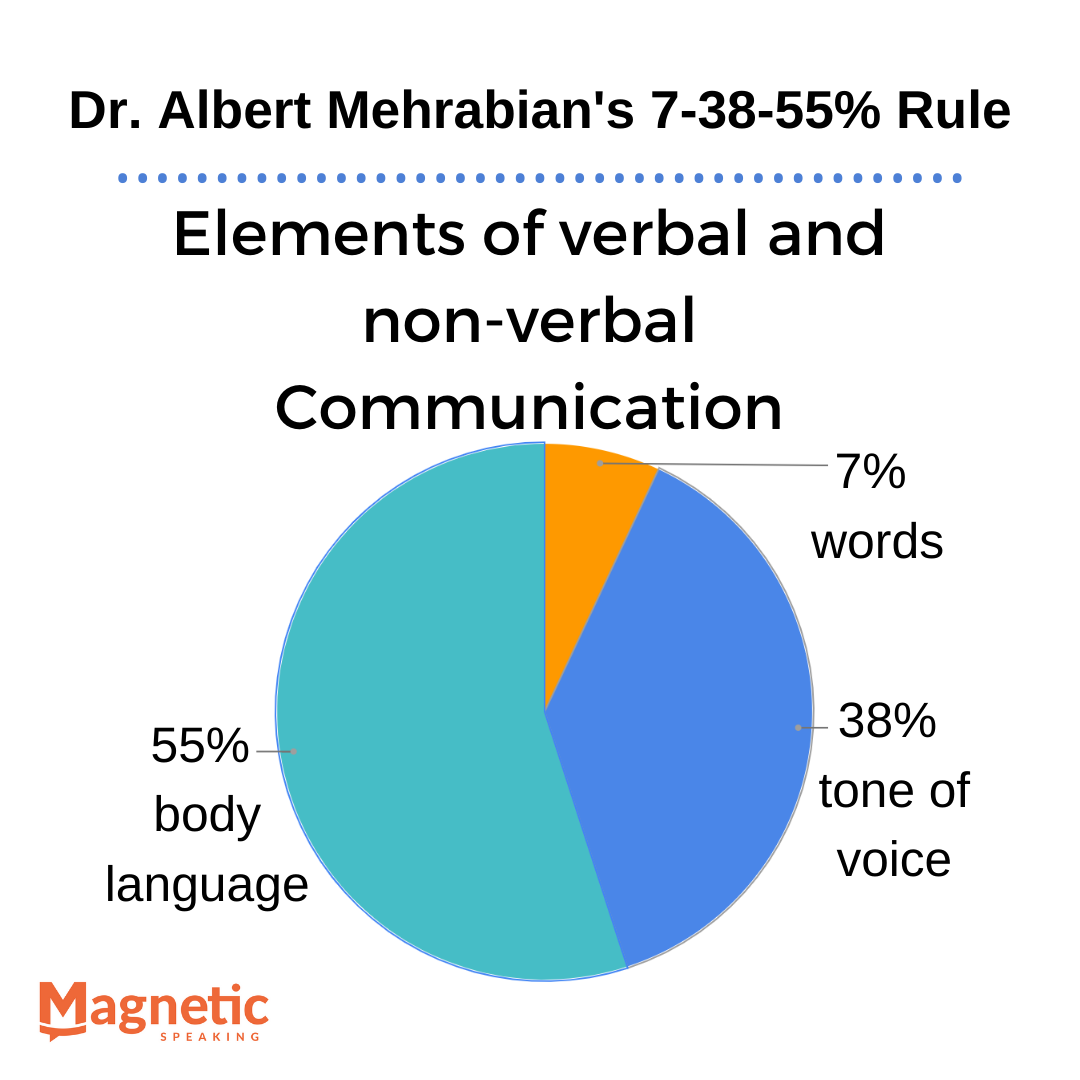
If you are not using video then you are depriving others of important clues to help them understand you. Next time you are wondering whether to use video or not, remember this article and be brave and bold and turn on that camera.
Once you decide to turn the video on, you have to pay attention to a few things covered in the rest of the tips.
Tip # 2: Pay Attention to Your Background, Lighting and Sound
Keep in mind that it’s not just your face that people can see. You need to “set the stage” – by being attentive to your background, lighting and sound – so that you’re enhancing and not detracting from your virtual presence.
Background
We’ve all been in a meeting where someone’s background is distracting or unprofessional (e.g., you can see a pile of laundry, dirty dishes, or a bunch of photos). If that’s the case, your audience will be looking at your background vs. listening to you and your perspective.
Instead, choose a neutral background without too much going on. If you’d like to keep something behind you as a conversation piece, that’s great too, but keep it simple and clean.
Lighting
The second stage element is the lighting. You want as much natural light as possible (or a lamp if you don’t have natural light) shining towards your face, not behind you. This way, your audience can see your facial expressions and you can connect with everyone more easily. Avoid any lamps/bulbs in your visible background because they will create a glare on everyone’s screen and you’ll be hard to see. Try different angles and find what works.
Sound
The last element is sound. Be in an enclosed space if possible, especially if someone else is on a call near you, and keep your windows and doors closed. That will reduce the likelihood of broadcasting toilet flushes (yes, this has happened to us!), random noises outside or people hearing your washer/dryer.
For your microphone, avoid using your laptop mic – you’ll scare people every time you type and it will pick up more background noise. A mic headset/headphones will help project your voice and eliminate echoes and fuzzy noises.
If you have these 3 elements in place, you’ve set a frictionless, professional tone for your meeting. And remember – while setting the stage is important, you’re not filming a movie! People will be forgiving if everything isn’t perfect.
Tip #3: The Triangle Method
Another piece of having a strong virtual presence is what we call The Triangle Method. It’s a way of interacting with the camera and screen to be able to create a strong connection with your group as well as a way of simulating a real room.
The Triangle Method is when you alternate between looking at a participant, the camera lens, another participant on screen and back up at the camera lens and so on in a triangular movement. It’s a way of connecting with people so they feel like they’re being individually looked at but not watched.
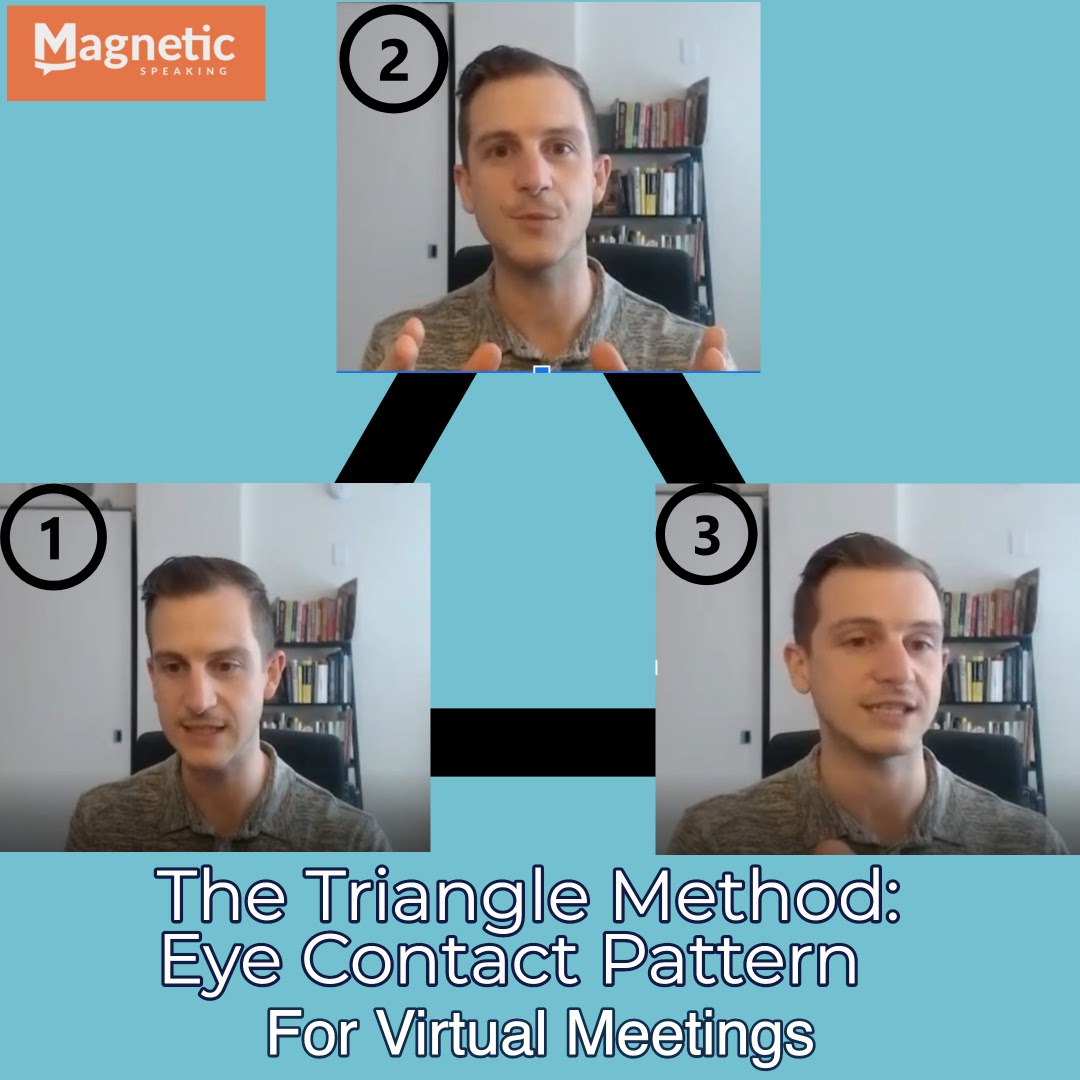
In number 1, Chaz is looking at a participant. Then in number 2, he switches to the camera. Then in photo number 3, he’s looking at a different participant.
Don’t Get Caught Up in Your Reflection
While it’s important to look professional, it can be tempting to let our vanity get the best of us and spend too much time staring at our own reflection during a video call. A study done by HighFive and Zogby Analytics found that 59% of adults reported feeling more self-conscious on camera versus in person. This can lead to spending too much time looking at your image in a video call.
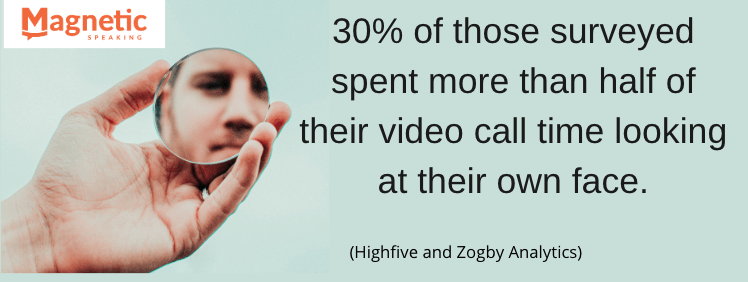
Feel free to glance at yourself once in a while, but don’t get caught up and distracted by your own reflection!
Tip # 4: Know Your Frame
Sometimes in virtual meetings people aren’t aware of where exactly the camera is and thus what others are seeing. A good first step is to orient yourself to the frame of your screen.
Otherwise, you may be facing a completely different direction, having the camera hit the top of your head or worse, you may even forget about the camera at all and pick your nose for your whole team to see (yes, we’re all adults, but it happens and we’ve seen it).
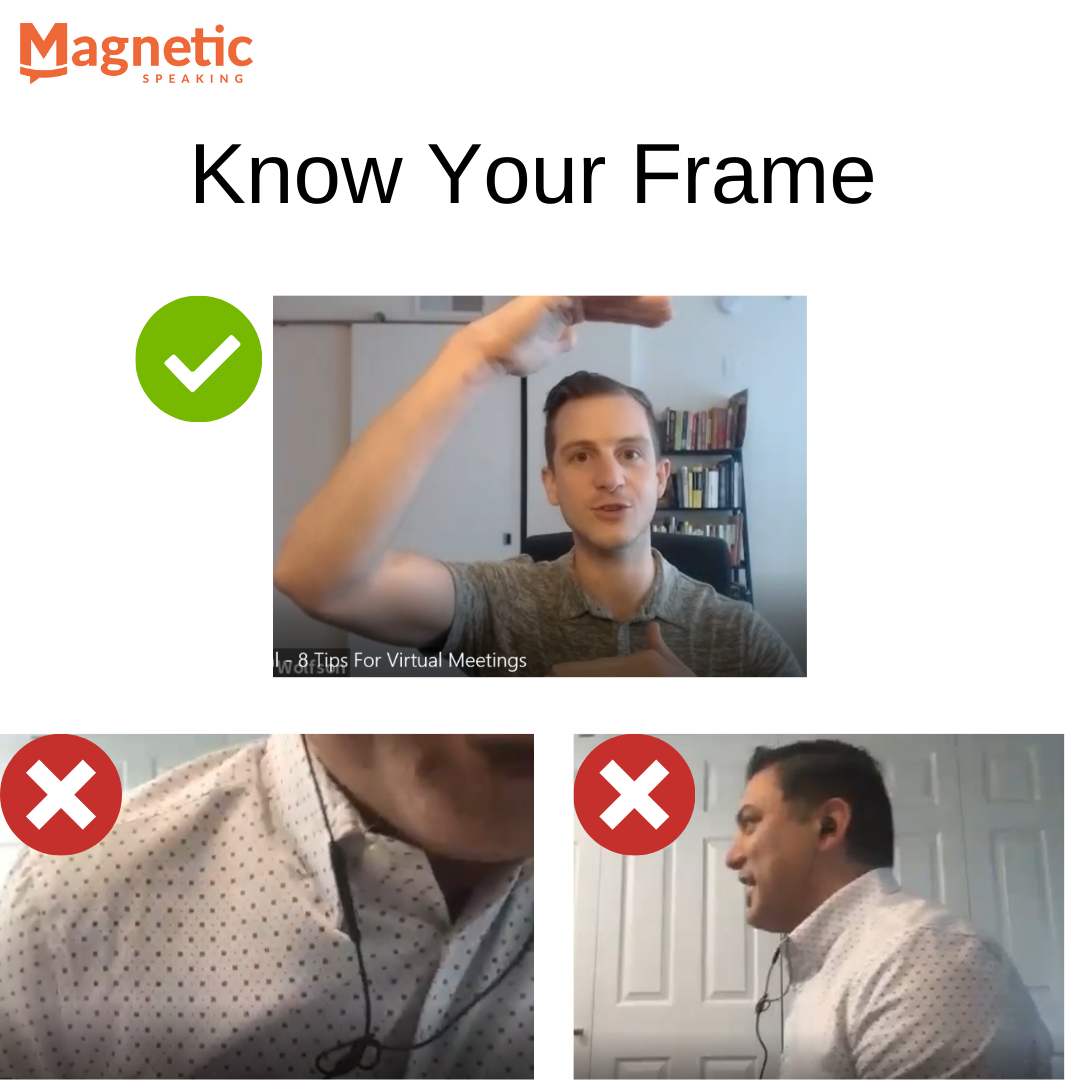
By knowing where the frame of your camera is, what’s being seen on screen and how you look to others, you will show up as your best, most professional self. You’ll also help your audience to more easily pick up your nonverbal communication (and they won’t be distracted by you facing the wrong way or having only half your head off screen).
Tip # 5: Anchoring on screen
We are unconsciously assessing others through their body language all the time! Imagine you walk into a meeting and the facilitator is pacing back and forth with her arms crossed and her head down. Alternatively, you walk in and she’s standing tall, arms relaxed by her side, facing forward with a big smile on her face. What different messages are you getting?
In a virtual meeting, you may not be able to capitalize on your whole body, but you can absolutely use your hands, which will help engage your listeners by providing them visual cues. One example of powerful hand gestures is called anchoring, which means you place – or anchor – different ideas in different locations on the screen with your hands. If you talk about Project A then gesture to one spot and if you shift to Project B then shift your hand movements to a different spot.
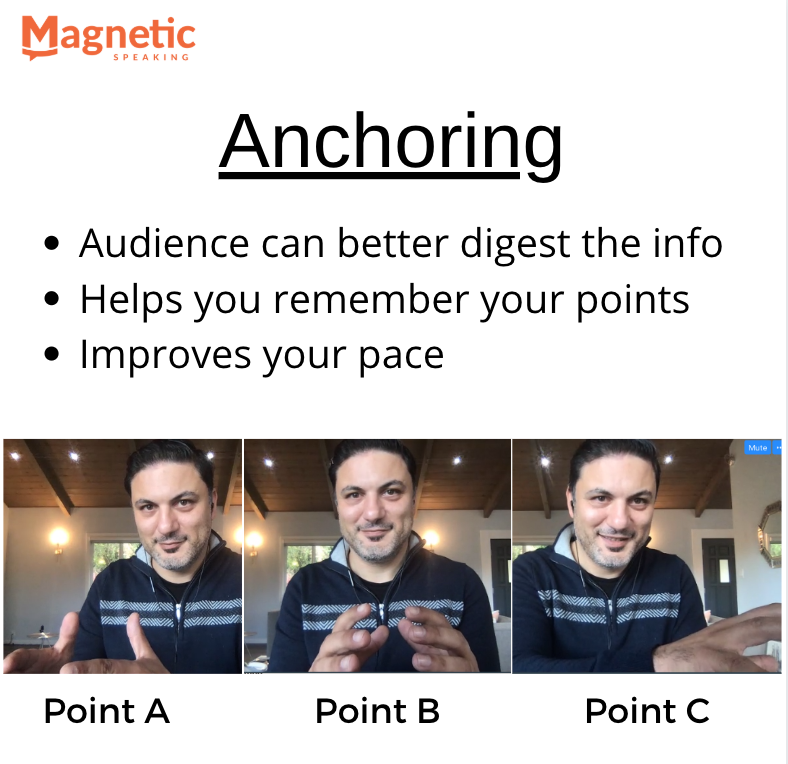
When to Anchor
Anchoring can be used in situations where you’re parceling out information. For example, comparing/contrasting, processes (step 1, step 2, etc.), reasons, agenda items, or a timeline. By associating a different place in space with a different concept or idea, you’re facilitating deeper understanding, which can be especially necessary on screen.
If you don’t anchor then your audience will be overwhelmed and will not understand you clearly. When we don’t anchor, this is equivalent to sending someone a very long single paragraph email – hard to digest, right?
Tip # 6: Leverage Other Hand Gestures to Capture Your Audience’s Attention
In addition to anchoring, expressing yourself with other hand gestures will captivate your audience and make your presentation more dynamic. At the human behavior lab at the Science of People, they studied hand gestures through analyzing TED Talks and found that the most viral TED Talks had almost double the amount of hand gestures as the least viewed talks (272 vs 265).
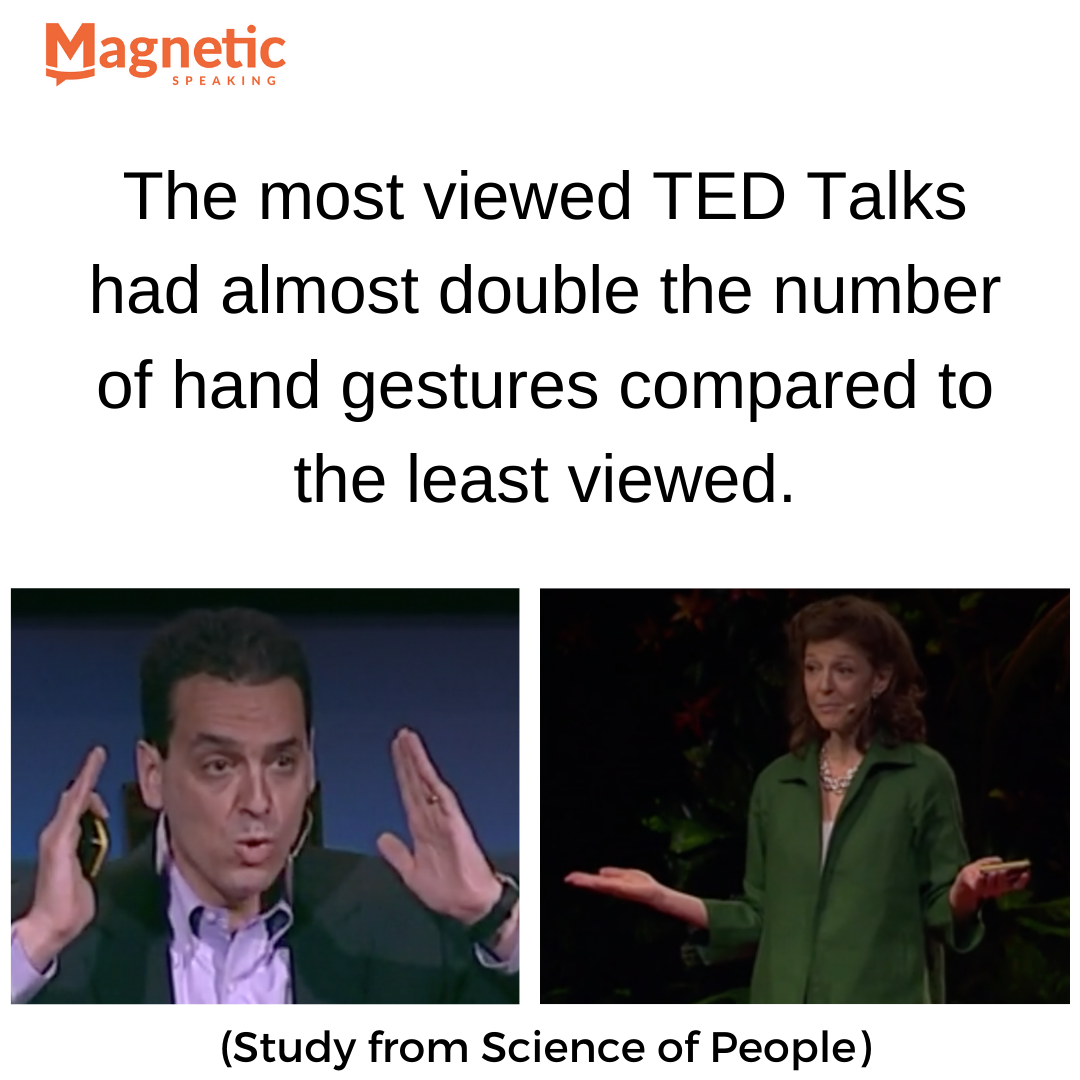
Images taken from TED talks by Dan Pink and Pamela Meyer
The added layer of hand gestures creates an additional visual cue (especially important over video) and will help people to really understand what you’re saying. Gestures can also help you explain technical or complicated concepts. Research in gesturing in the context of learning and education showed that using gestures may “help children (and adults) free up cognitive capacity when communicating about conceptual problems.”
Guidelines for Hand Gestures
It’s not rocket science – most of us naturally engage in hand gestures when we are relaxed or talking to friends (it’s when we get in presentation mode that we often suppress them). But to be safe, here are some key principles, (or rules of thumb, you could say) for impactful hand gestures:
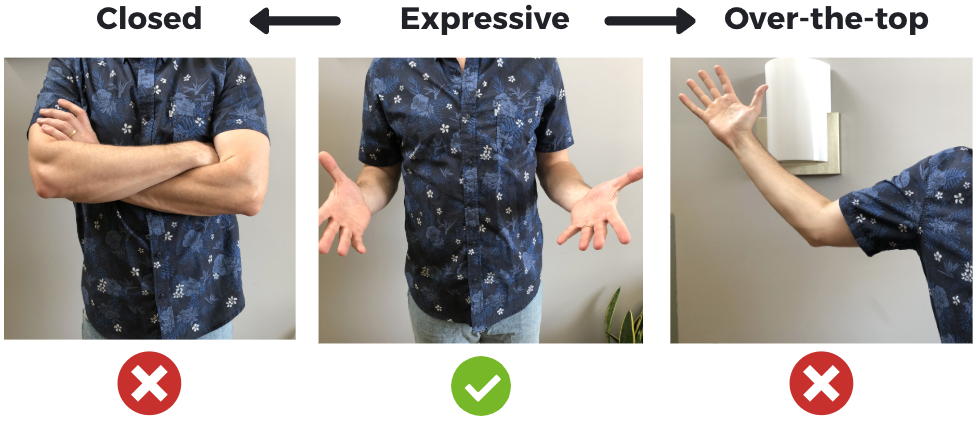
- Express yourself – but don’t be over-the-top
- Be intentional – show what you’re saying with your hands (e.g., high vs. low, big vs. small, past vs. future, etc.)
- Stick to round and soft versus pointed and jerky
- Make sure your hands are staying in your virtual frame so people can see your hands. You can ensure this by having enough distance between you and your camera
Tip # 7: Have Strong Energy So You Can Be More Influential
Energy is just as important in the virtual environment as it is in-person. In fact, it’s arguably more important because you have less access to other delivery tools over video. So how do you have strong energy?
As a baseline, you want to energetically show that you are interested and engaged in what you’re saying. Being enthusiastic is contagious…as well as the opposite. Have you ever been in a meeting where someone starts by saying, “OK – this is a bit dry” or just seems bored at their own topic? I’m sure you have and I’m sure the message you got was “Oh. OK, I can check out because this is boring. Great.”
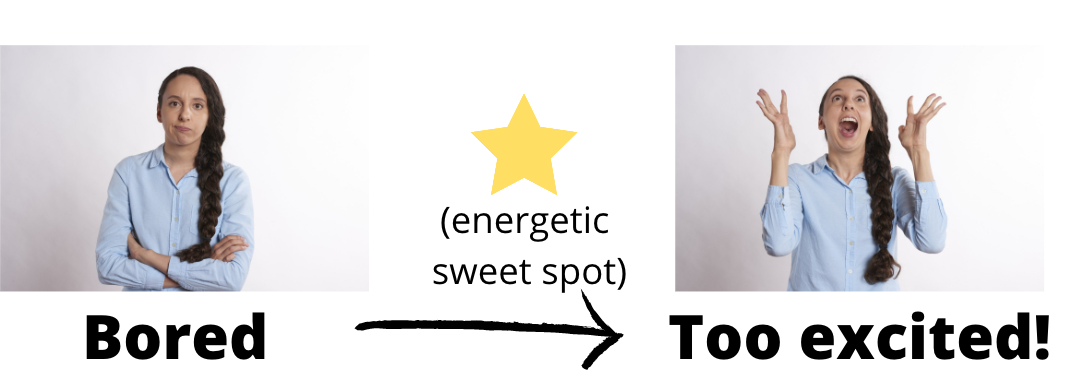
In addition to being enthusiastic, you want to have variety and range in your energy. It’s OK to have a more calm and relaxed presentation style, but at the end of the day, you need to have the ability to increase your energy and get people’s attention. Ideally, you want your energy to be 5-10% higher than the group. This way, your energy is uplifting without being too excited which would break rapport and be awkward. Coming into your 5-person virtual team meeting like, “GOOOOOD MOOORNING EVERYONE!!!!!” would be overwhelming and is not what we’re going for. That type of entry could work on a conference stage, however.
Overall, having committed energy while you’re speaking will help you to project confidence and make you more influential to others. A psychological principle called the “Influence Certainty Factor” shows us that the more certain we are, the more influential we are to others. So get interested in your topic, play with your energetic range and show up with confidence in your next virtual meeting.
Tip # 8: Get Comfortable Jumping in to Interrupt
If you’re utilizing all these techniques so far, you’re way ahead of the curve. To stand out even more, you’ve got to know how to jump in and respectfully interrupt.
Interrupting might be hard for you when it’s in person. It can be even more challenging in a virtual space.
First, remember that it’s okay to interrupt when the conversation is derailing, when you think something needs to be addressed or when someone is rambling. You’re actually doing everyone a favor (all our trainers know this first-hand!).
How to Interrupt
When you do interrupt, use your body language to indicate it – lean forward in your seat and put your hand out towards the camera (a soft, open palm angled towards the floor is assertive yet warm). A simple “Hey, can I interrupt you for a second?” or “Sorry, I have to interrupt for a second” is all you need to say.

If you’re worried it wasn’t appropriate, you can always check with a team member for feedback after the meeting. Often, other people wanted to interrupt, but didn’t jump in! Interruptions are expected in meetings, but if it continues to feel weird, the team might need to build more trust with each other.
As with all speaking skills, practice interrupting and you’ll get used to it. You can even practice with a co-worker or a friend (this is what we do in our Facilitation training).
Overall, you want to be visible, professional and engaging, regardless of the environment. Use these 8 practices and people will be surprised at the strength of your virtual presence.




